I installed the latest version of Arduino, more precisely the arduino-1.8.19-windows version and I could not see the graphical interface in any way.
The program starts, appears in the taskbar, but no window is visible. I tried all the solutions found online on the forums, but without any visible results!
Eventually I found the solution myself and was relatively simple:
- right-click on the application in the folder where arduino.exe is installed
- click on Properties
- click Compatibility
- check Run in 640×480 screen resolution
- click OK
- start arduino.exe and wait until the program is loaded and you see the graphical interface (IDE)
- close the program (exit arduino)
- resume from point 1) and uncheck the “Run in 640×480 screen resolution” option
- click OK
Now the application should start correctly, at least in my case everything was ok!
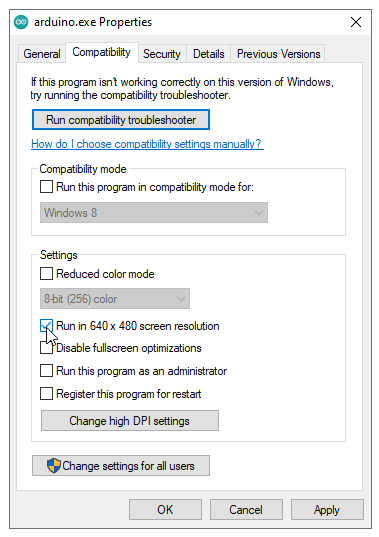
Be First to Comment