I wanted to convert a webpage into a PDF format to give it to download to others, it’s a multi-page link, and I first tried a few online sites that convert a URL to PDF but all of them inserted many “ads” links in the final file, so I dropped this solution, I do not want other links in really useful content !
The second choice was to install addons for google chrome that boasted converting pages to PDF, but here too I have the same problem, addons were actually converting online using other services/servers and the result was the same: links in the PDF file, WTF, everyone wants links and attention at any price !!!
The third and last solution that I remember, being actually the simplest and most handy, is the use of the built-in PRINT function in the browser, that if you do not have a printer attached to the computer, it offers default saving the page as a format PDF and this without any link or other disadvantages!
From the print page menus, it is important to choose “More Settings” and tick the “Background Graphics” option, otherwise there is a chance that some images will be missing from the final result.
The “Destination” option must be “Save as PDF” and choose SAVE, that’s it. Very very simple, fast and clean !!
However, not all pages can be saved as there is a “limitation” in this function, even online conversion services are hit by the same problem: the dynamic loading of images, the Lazy Load technique.
If the site from which you want to save the page is yours, then the solution is to temporarily disable the Lazy Load function, print the page in PDF format, and then restore Lazy Load. Otherwise, the end result will be without images that are not visible in the ViewPort without a scroll, see the picture below, about what’s going on if Lazy Load is enabled in page with pictures !!
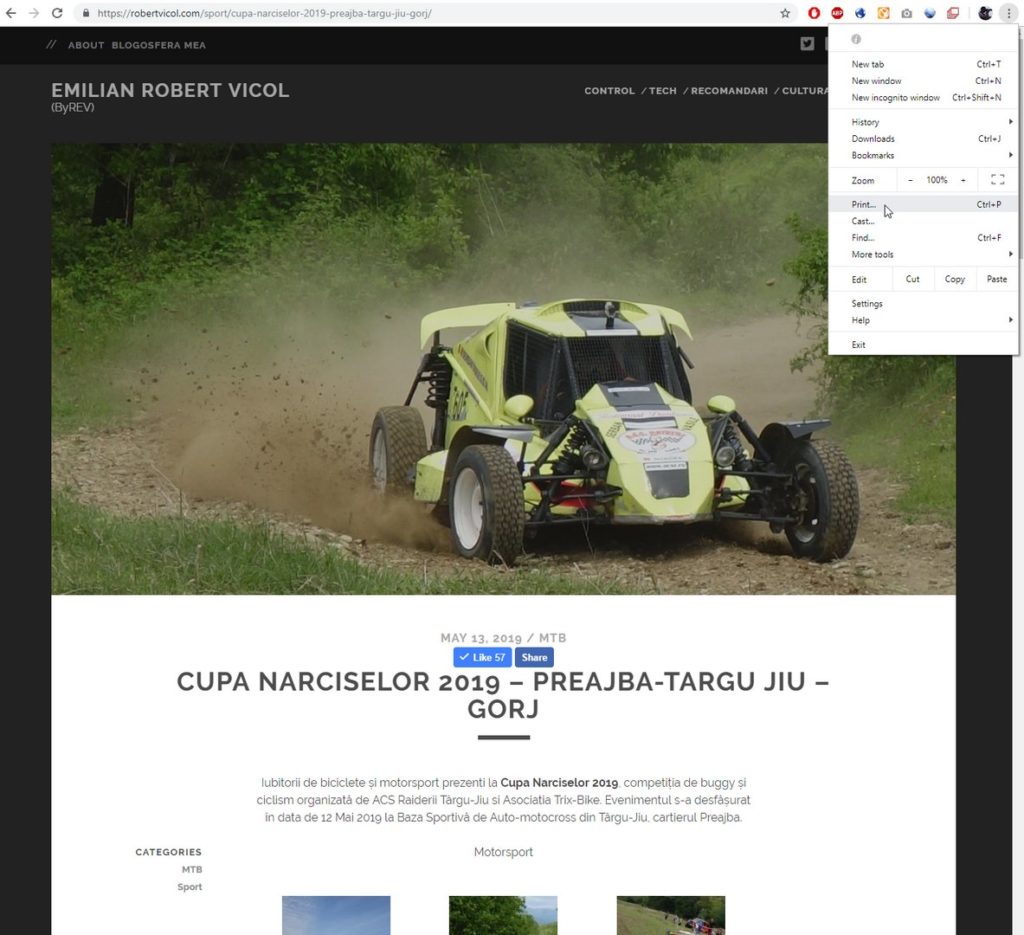
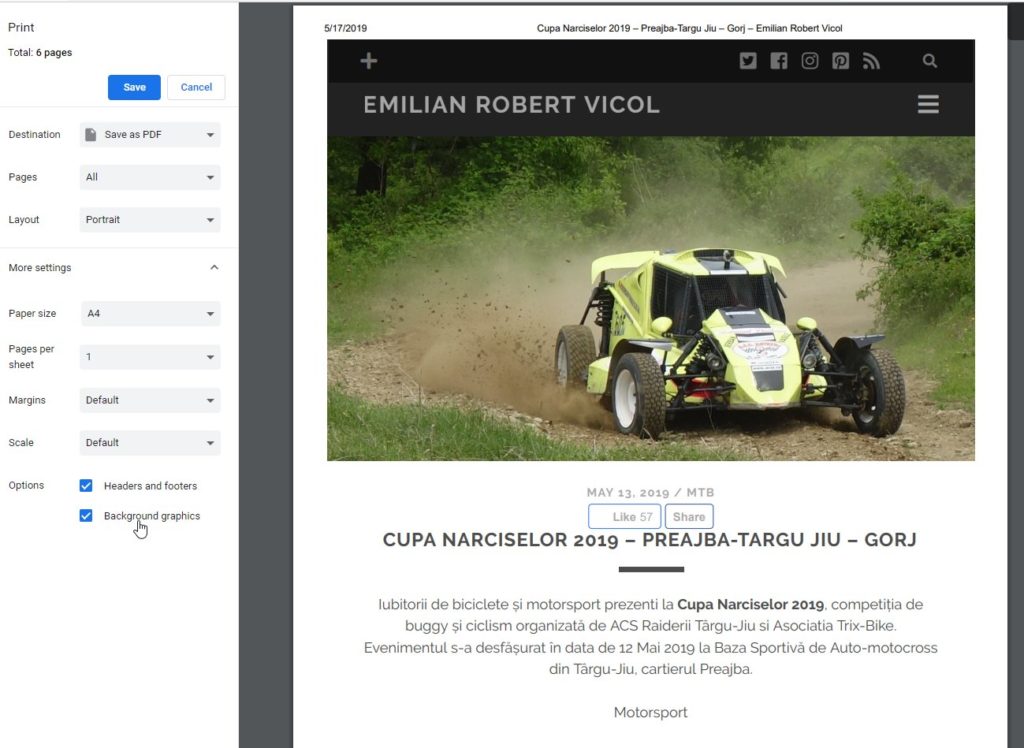
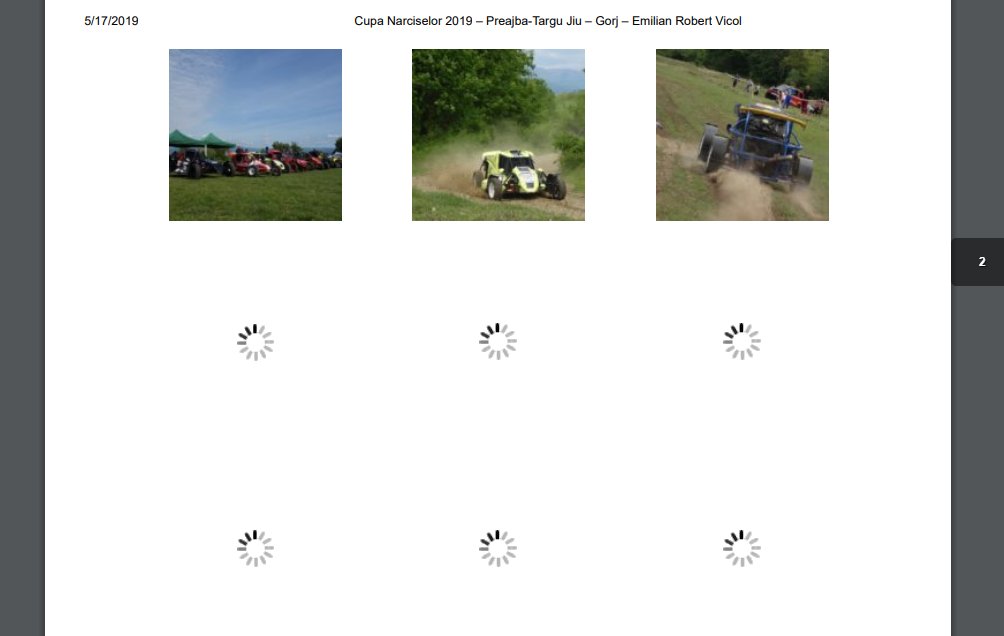
Be First to Comment